Starland Matador

Execllence in emergency services suport
Vintage police and fire vehicle with all the features you expect from Starland. The perfect go to choice for your retro-themed regions.
The Matador package includes a marked emergency services edition and an unmarked edition intended for public use.




Specifications
Passenger Capacity
Four people total (driver + 3 passengers).
Transmission
Manual with 7 forward gears. Automatic transmission optional.
Passenger Capacity
Four people total (driver + 3 passengers).
Cruise Control
Standard forward cruise control activated by gesture or HUD click.
Windows
Full movement front and rear windows plus sunroof.
Doors
Fully operational front and rear doors.
Paint Options
Includes our Generation 2 painter HUD which allows painting of different part groups. Body, Trim and multiple part of the interior can be painted different tones. Advanced users have the ability to change the groupings by adjusting the “Paintable Parts” notecard.
License Plates
Front and rear North America style license plates. Backgrounds for each of the six genera/moderate SL continents plus an “SL Exempt” plate for government vehicles. Random plate number generated automatically on first rez. Custom number may be chosen from car menu.
Fuel System
Compatible wit GFS fuel system. All capacities can be adjusted in the configuration script. Fuel system is on by default.
Additional notes
- GTFO Enabled.
- Can be made physical while stopped to facilitate pushing or towing.
- Guest use mode available.
- Steering preferences can be customized to drivers preferences.
Instrument Panel
Speedometer and Odometer. Functioning fuel gauge and tachometer. Miles and fuel level are maintained within the car. Compatible with NTBS fuel. NOTE: due to design limitations of the mesh, KPH display is not available on the Matador speedometer. The HUD will still show kilometers if KPH is selected.
Emergency Equipment
Emergency lights with selectable colors for each globe (red, blue, yellow, green, white).
Siren with wail and yelp options.
Shotgun (non-working/decoration only) mounted in rack (hideable.
Decorative writing tablet and lamp (hideable).
Police cage between front and back seat (hideable).
Unit number controlled by owner in the configuration script.
Touchy Stuff On Dashboard
Mouselook drivers will be able to access some important functions on the dash while driving in mouselook.
- Face of mirror opens car menu.
- Starland Decal on steering wheel sounds horn
- Button panel on center console includes engine ignition, headlights, high/low beam, interior light, left/right turn signal, emergency flashers and mode selector (4LO, 4HI, 2WD). 2WD is the startup mode for the Matador.
Special Features
Emergency Lights and siren
Light bar consists of two rotators with independent color selection. The siren menu is accessible by clicking on the siren speaker located on the center of the lightbar. The menu allows for selection of color for each of the rotors, as well as control of light and siren functions.
When using the Starland Driver HUD, six special buttons will be added to control the emergency services functions. Emergency light buttons will be blue for off and green for on.

Emergency Lights on/off
/sf1
/1087 SF1
*=*
Toggles lights on and off.

Siren on/off
/sf3
/1087 SF3
🔊
Toggles siren on and off
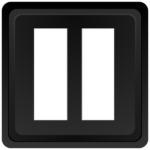
Lights/Siren Off
/sf5
/1087 SF5
Turns lights and siren off

Select wail siren
/sf2
/1087 SF2
Selects wail siren. Does not turn on or off. Green when selected. Default.

Select yelp siren
/sf4
/1087 SF4
Selects yelp siren. Does not turn on or off. Green when selected.

Burst yelp siren
/sf6
/1087 SF6
Yelp siren will burst shortly. If main siren is on, it will delay shortly to allow yelp to play

Right Spotlight
/sf7
/1087 SF7
Toggle right spotlight on or off

Left Spotlight
/sf9
/1087 SF9
Toggle left spotlight on or off
Select left rotor color
Left Color
Set color of left rotor. Options: Green, White, Red, Blue, Yellow.
Select right rotor color
Right Color
Set color of right rotor. Options: Green, White, Red, Blue, Yellow.
HIDEABLE PARTS
Several parts on the Matador Emergency Services model can be hidden from the Addons menu. To access this menu, open
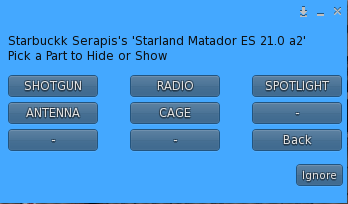 the car menu and select Addons – Parts.
the car menu and select Addons – Parts.
Each button toggles the indicated part off or on. They remain attached but will not be visible.
Painting Your Matador
The Matador comes with both the Starland Painter HUD and the Starland Themer HUD. The themer includes three sample paint themes and a blank theme to clear the themed paints from the car to allow tint painting. More detailed instructions for the paint HUDS can be found at Painting and Theming on this site.
PSPImage and PSD files for the sample themes are downloadable from the button below. PSPIMAGE is recommended if you have access to Corel PaintShop Pro. The PSD file is an exported file from PSP.
General Owners Manual
Detailed instructions for all Starland vehicles can be found on the Starland Driver Interface page.
