Painting Options for your car
Most Starland Generation2 (GEN2) vehicles can be painted either with a solid color based on setting the surface color, or for some vehicles, a texture based paint to allow multi-tone body along with logos as needed for special purpose / fleet usage. Two different HUDs are available to allow you to paint your car:
- Starland Painter HUD
- Starland Themer HUD
For the vehicles that can be themed (police vehicles and some that have two-tone paint options), you will find a download link on the specific vehicle’s web site to obtain the psd or pspimage file. Starland uses PaintShop® Pro to create our textured paints. The PSD file is a conversion file generated by PaintShop® Pro from the original pspimage file.
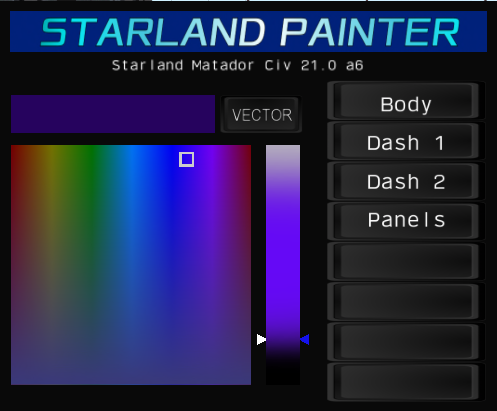
- If the car has had a theme applied, you should not paint the parts that were affected by the theme. This is usually only the body.
- Use the Themer HUD to remove any applied theme. All theme-able cars include a “paintable” theme which removes all themed textures.
Painter HUD
The painter HUD is a dynamic tool that can be used to paint different parts of the vehicle. The layout and selections depend on each car model and what parts can be painted.
To use the painter HUD, be sure the driver and themer HUDs are not attached. Attach the painter HUD, then sit on the car as if you were going to drive it. It will connect to the car and the paint groups will show up.
The paint groups refer to a specific group of parts and faces that will always be painted the same color.
First step is to choose the color you wish to apply. This can be done one of two ways. After doing one of the two options the color bar will reflect the actual color you have chosen.
Step 1:
- Click on “VECTOR” button, and enter an RGB vector value.
OR
- Select first the chosen color from the large chart, then the intensity from the vertical bar. Both must be clicked to get a selected color.
Step 2:
- Click the name of the part group you wish to paint.

Instructions:
- Wear the HUD
- Sit in the driver seat
- Scroll through available themes/liveries
- Click Apply when you see the one you want.
- To paint non-themed parts, use the Starland Painter HUD. Do not apply colors from the Painter HUD to the Body or any other parts impacted by the theme.
THEMER HUD
The Starland Themer HUD (object name SDG Themer HUD) to apply texture based themes or liveries to your Starland vehicle. If your car or truck was delivered with a Themer HUD, it will have scripts inside it that will paint specific parts of your vehicle. The Themer HUD itself is interchangable and will work with any GEN2 Starland vehicle but the scripts inside are vehicle specific. So bad things might happen if you try to use a packaged Themer hud on the wrong car.
Creating your own themes
The Themer HUD is delivered with full permissions, except for the scripts. When received with your car, at least one paint script will be full permission. The vehicle specific page on this site will also provide a link to the psd/pspimage files needed to create themes for the car.
Texture designers may package their created textures into the themer HUD to sell your themes. We strongly encourage you to change the permissions to your script and the version of the HUD you are passing along to “nomodify/notransfer” prior to selling your theme package. All Starland provided theme scripts should be removed.
The HUD will only work on cars that you own.
